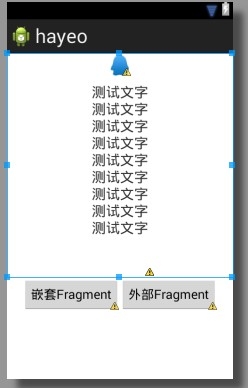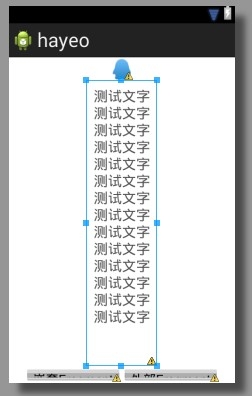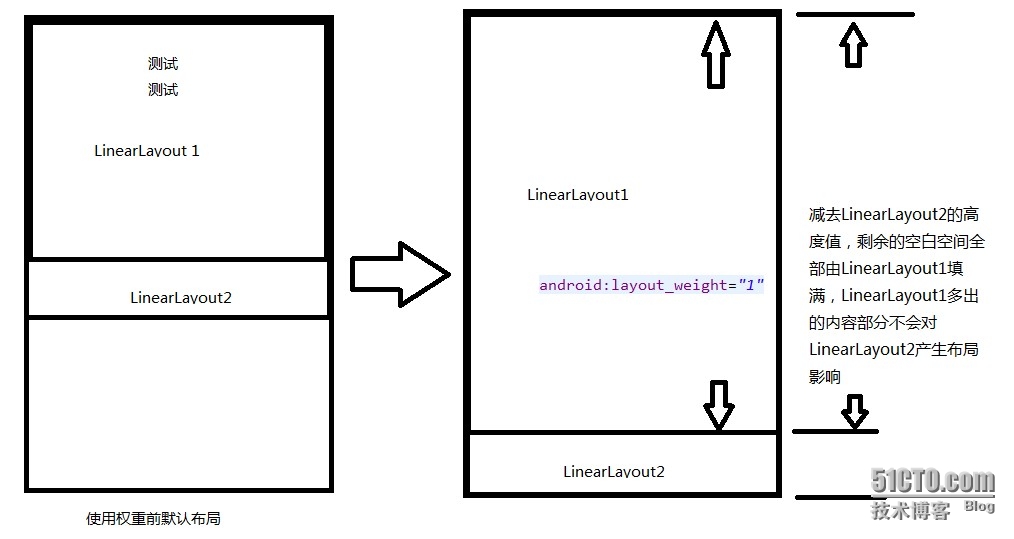Android开发之线性布局详解(布局权重)
admin 2014-03-15 19:23:51
线性布局支持给个别的子视图设定权重,通过android:layout_weight属性。就一个视图在屏幕上占多大的空间而言,这个属性给其设定了一个 重要的值。
布局权重
线性布局支持给个别的子视图设定权重,通过android:layout_weight属性。就一个视图在屏幕上占多大的空间而言,这个属性给其设定了一个重要的值。一个大的权重值,允许它扩大到填充父视图中的任何剩余空间。子视图可以指定一个权重值,然后视图组剩余的其他的空间将会分配给其声明权重的子视图。默认的权重是0;
未使用权重前效果图:
俩个线性布局组件,代码如下:
|
1
2
3
4
5
6
7
8
9
10
11
12
13
14
15
16
17
18
19
20
21
22
23
24
25
26
27
28
29
30
31
32
33
34
35
36
37
38
39
40
41
42
43
44
45
46
47
48
49
|
android:layout_width="match_parent"
android:layout_height="match_parent"
android:orientation="vertical">
android:id="@+id/scrollView_content"
android:layout_width="match_parent"
android:layout_height="wrap_content"
android:layout_gravity="center_horizontal"
android:orientation="vertical">
android:layout_width="wrap_content"
android:layout_height="wrap_content"
android:layout_gravity="center_horizontal"
android:orientation="vertical">
android:layout_width="wrap_content"
android:layout_height="wrap_content"
android:layout_gravity="center_horizontal"
android:src="@drawable/message_selected"/>
android:layout_width="wrap_content"
android:layout_height="wrap_content"
android:layout_gravity="center_horizontal"
android:padding="10dp"
android:text="测试文字测试文字测试文字测试文字测试文字测试文字测试文字测试文字测试文字
"
android:textSize="20sp"/>
android:layout_width="wrap_content"
android:layout_height="wrap_content"
android:layout_gravity="center_horizontal"
android:orientation="horizontal">
android:id="@+id/btn1"
android:layout_width="wrap_content"
android:layout_height="wrap_content"
android:text="嵌套Fragment"/>
android:id="@+id/btn2"
android:layout_width="wrap_content"
android:layout_height="wrap_content"
android:text="外部Fragment"/>
|
仔细看下和想下就会发现这有个严重的问题,那就是“测试文字”行数多有,第二个LinearLayout布局被挤压或挤出显示区,如下图:
解决方法如下,在第一个LinearLayout 中加入权重android:layout_weight="1",代码如下:
|
1
2
3
4
5
6
7
8
9
10
11
12
13
14
15
16
17
18
19
20
21
22
23
24
25
26
27
28
29
30
31
32
33
34
35
36
37
38
39
40
41
42
43
44
45
46
47
48
49
|
android:layout_width="match_parent"
android:layout_height="match_parent"
android:orientation="vertical">
android:id="@+id/scrollView_content"
android:layout_width="match_parent"
android:layout_height="wrap_content"
android:layout_gravity="center_horizontal"
android:layout_weight="1"
android:orientation="vertical">
android:layout_width="wrap_content"
android:layout_height="wrap_content"
android:layout_gravity="center_horizontal"
android:orientation="vertical">
android:layout_width="wrap_content"
android:layout_height="wrap_content"
android:layout_gravity="center_horizontal"
android:src="@drawable/message_selected"/>
android:layout_width="wrap_content"
android:layout_height="wrap_content"
android:layout_gravity="center_horizontal"
android:padding="10dp"
android:text="测试文字测试文字测试文字测试文字测试文字测试文字测试文字测试文字测试文字
"
android:textSize="20sp"/>
android:layout_width="wrap_content"
android:layout_height="wrap_content"
android:layout_gravity="center_horizontal"
android:orientation="horizontal">
android:id="@+id/btn1"
android:layout_width="wrap_content"
android:layout_height="wrap_content"
android:text="嵌套Fragment"/>
android:id="@+id/btn2"
android:layout_width="wrap_content"
android:layout_height="wrap_content"
android:text="外部Fragment"/>
|
效果如下图
这样就算文字内容再长也不会把第二个LinearLayout 挤出显示区或挤压,权重布局原理图